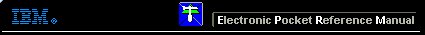 |

 IBM-AUSTRIA - PC-HW-Support 30 Aug 1999
IBM-AUSTRIA - PC-HW-Support 30 Aug 1999 |
Power-on Password (8551)
 Power-on Password
Power-on Password
To service a computer with an active, unknown, power-on password, do
the following.
- Power-off the computer and unplug the power cord.
- Remove the bottom cover and the battery pack.
- Locate the override connector on the system board.
- Install a jumper over the pins as shown.
- Power-on the computer to erase the password.
- After POST completes, remove the jumper. Otherwise, you will
not be able to reset a power-on password.
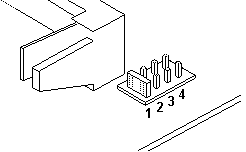
To reactivate the password, start the system programs, select
Set features from the Main Menu, then select Set
password and unattended start mode, and follow the instructions
on the screen.
More INFORMATION / HELP is available at the IBM-HelpCenter
Please see the LEGAL - Trademark notice.
Feel free - send a  for any BUG on this page found - Thank you.
for any BUG on this page found - Thank you.
 Power-on Password
Power-on Password
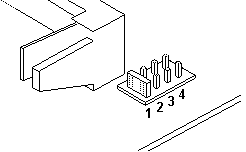
 for any BUG on this page found - Thank you.
for any BUG on this page found - Thank you.