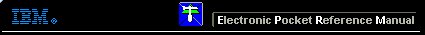 |

 IBM-AUSTRIA - PC-HW-Support 30 Aug 1999
IBM-AUSTRIA - PC-HW-Support 30 Aug 1999 |
Updating Flash Memory (2614)
Updating Flash Memory
 Note on Updating Flash Memory
Note on Updating Flash Memory
Perform this NEWBIOS function only while operating on
AC power.
Reprogramming Flash BIOS
To reprogram the Flash ROM, do the following.
- Access the Monitor program with the Ctrl+Alt+Ins key
combination.
- Insert the Advanced Diagnostics diskette in the diskette drive.
- Type NEWBIOS, then press Enter.
The NEWBIOS function tests the size of the file, the computer
type, and the checksum of the file.
After the tests complete successfully, the
Flash ROM is reprogrammed. The following prompt appears:
Programming success.
Press Enter to reboot system...
In order for the computer to read the new code, the computer
must be rebooted.
Press Enter to reboot the computer.
If the NEWBIOS function fails and displays any error messages,
power-off computer, wait 15 seconds, then power-on computer.
If the Flash ROM is corrupt, the computer will initiate the
NEWBIOS function automatically.
Back to 
More INFORMATION / HELP is available at the IBM-HelpCenter
Please see the LEGAL - Trademark notice.
Feel free - send a  for any BUG on this page found - Thank you.
for any BUG on this page found - Thank you.
 Note on Updating Flash Memory
Note on Updating Flash Memory
 for any BUG on this page found - Thank you.
for any BUG on this page found - Thank you.