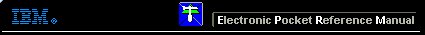 |

 IBM-AUSTRIA - PC-HW-Support 30 Aug 1999
IBM-AUSTRIA - PC-HW-Support 30 Aug 1999 |
Power-on Password (2614)
 Power-on Password
Power-on Password
To service a computer with an active, unknown, power-on password, do
the following.
- Power-off the computer and unplug the power cord.
- Remove the battery pack.
- Remove the math coprocessor access panel.
- Locate the two override pins on opposite sides of the socket.
- Install a jumper wire between the pins.
- Install the battery pack.
- Power-on the computer and leave it on until the LEDs
blink and the computer locks up.
- Remove the jumper wire.
- Press and hold the lid switch, then power-on
the computer.
More INFORMATION / HELP is available at the IBM-HelpCenter
Please see the LEGAL - Trademark notice.
Feel free - send a  for any BUG on this page found - Thank you.
for any BUG on this page found - Thank you.
 Power-on Password
Power-on Password
 for any BUG on this page found - Thank you.
for any BUG on this page found - Thank you.