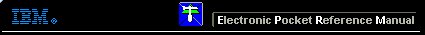 |

 IBM-AUSTRIA - PC-HW-Support 30 Aug 1999
IBM-AUSTRIA - PC-HW-Support 30 Aug 1999 |
Undetermined Problem (2614)
Undetermined Problem
You are here because the diagnostics tests did not identify the
failing FRU.
- Power-off the computer and remove the battery packs from the
computer.
- Remove or disconnect one of the following devices or adapter
(do not isolate FRUs that are known to be good).
- Non-IBM devices
- Modem, printer, mouse, or other external device
- IC DRAM card
- Hard disk drive (fixed disk drive) or diskette drive
- Any adapter and device.
- Power-on the computer and start the system program.
- If the symptom remains, repeat steps 2 and 3 until you find
the failing FRU or until all FRUs have been removed.
- If all of the FRUs listed have been removed and the problem remains,
replace the system board.
More INFORMATION / HELP is available at the IBM-HelpCenter
Please see the LEGAL - Trademark notice.
Feel free - send a  for any BUG on this page found - Thank you.
for any BUG on this page found - Thank you.
 for any BUG on this page found - Thank you.
for any BUG on this page found - Thank you.