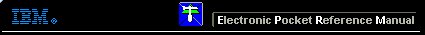 |

 IBM-AUSTRIA - PC-HW-Support 30 Aug 1999
IBM-AUSTRIA - PC-HW-Support 30 Aug 1999 |
Testing the Quick Charger (8543)
Testing the Quick Charger
If a noise can be heard from the operating quick charger,
replace it.
- Perform steps 6 through 8 in 'Testing the Rechargeable Battery', to
verify the rechargeable battery for correct operation.
- Plug the quick charger into an electrical outlet.
If the amber power indicator does not turn on, replace the quick charger.
- Install the rechargeable battery.
If the green charging indicator is not blinking, replace
the quick charger.
More INFORMATION / HELP is available at the IBM-HelpCenter
Please see the LEGAL - Trademark notice.
Feel free - send a  for any BUG on this page found - Thank you.
for any BUG on this page found - Thank you.
 for any BUG on this page found - Thank you.
for any BUG on this page found - Thank you.