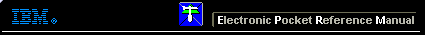 |

 IBM-AUSTRIA - PC-HW-Support 30 Aug 1999
IBM-AUSTRIA - PC-HW-Support 30 Aug 1999 |
Power Supply Voltages
Power Supply Voltages
 Do not attempt to open covers of the power supply. Power supplies are not
serviceable and are to be replaced as as unit.
Do not attempt to open covers of the power supply. Power supplies are not
serviceable and are to be replaced as as unit.
6050 and 6070 Power Supplies
The power supplies for the Power Series machine types 6050 and 6070 apply 5 V dc power to the
system board when the power cord is plugged into a good power source. The figures below show the voltages
for the Auxillary 5 V dc Power Supply connector for these computers. Check the voltages for this connector
first with the power turned off.
NOTE: The power cord should be plugged into a good power source and the power on LED on the front of
the computer should be off. The voltages must be checked with the power supply cables connected to the system board, and
the drive connector connected to the drive.
System Power Off
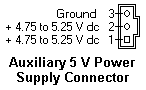
If the voltages are not correct, and the power cord is good, replace the power supply.
Check the voltages for this connector with the power turned on (the power cable should be plugged into a good
power source and the power on LED on the front of the computer should be on.)
System Power On
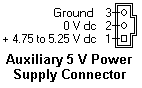
If the voltages are not correct, check the power button for correct operation, and any problems with the wires to the
system board. If you cannot find a problem with the power button, replace the system board.
All Power Series Computers
Check the voltages listed below. The voltages must be checked with the power supply cables connected to the
system board, the drive connector connected to the drive, and the computer powered on.
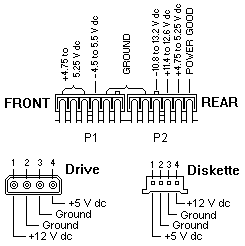
If the voltages are not correct, and the power cord is good, replace the power supply. If the problem remains, replace the system board.
Back to 
More INFORMATION / HELP is available at the IBM-HelpCenter
Please see the LEGAL - Trademark notice.
Feel free - send a  for any BUG on this page found - Thank you.
for any BUG on this page found - Thank you.
 Do not attempt to open covers of the power supply. Power supplies are not
serviceable and are to be replaced as as unit.
Do not attempt to open covers of the power supply. Power supplies are not
serviceable and are to be replaced as as unit.
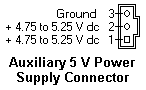
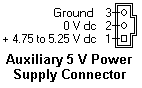
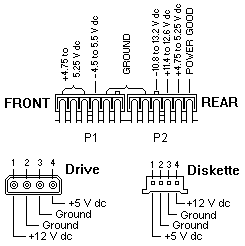
 for any BUG on this page found - Thank you.
for any BUG on this page found - Thank you.