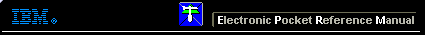 |

 IBM-AUSTRIA - PC-HW-Support 30 Aug 1999
IBM-AUSTRIA - PC-HW-Support 30 Aug 1999 |
Hardware Maintenance Service
Hardware Maintenance Service
This section contains a general checkout and diagnostic test procedure, a Symptom to FRU Index, procedures
for isolating problems to a FRU, and a parts catalog for IBM Personal Computer Power Series computers.
How to Diagnose Combined FRUs
If an adapter or device consists of more than one FRU, an error code might be caused by any of the FRUs. Before
replacing the adapter or device, remove the FRUs, one by one, to see if the symptom change.
NOTES:
- If you are instructed to replace the system board and that does not correct the problem, reinstall the original
system board, then replace the riser card. If that does not correct the problem, reinstall the original riser card and go to
'Undetermined Problem'.
- If you are instructed to replace any other FRU and that does not correct the problem, reinstall that FRU before you continue.
- Before replacing a hard disk drive, (if a low level format is
available, see the System Management Service diskette), perform the low level format, and then retest the drive.
More INFORMATION / HELP is available at the IBM-HelpCenter
Please see the LEGAL - Trademark notice.
Feel free - send a  for any BUG on this page found - Thank you.
for any BUG on this page found - Thank you.
 for any BUG on this page found - Thank you.
for any BUG on this page found - Thank you.