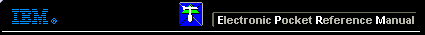 |

 IBM-AUSTRIA - PC-HW-Support 30 Aug 1999
IBM-AUSTRIA - PC-HW-Support 30 Aug 1999 |
External and Internal-ISA 8-bit 28.8/14.4Kbps Data/Fax Modem Adapter
ISA 8-bit 28.8 (V.34)/14.4Kbps Data/Fax Modem Adapter
Internal Modem
| Country |
FRU P/N |
OPT P/N |
MFG P/N |
| Austria |
75H8515 |
OMOIASA |
75H1540 |
| Belgium |
75H8520 |
OMOIASB |
75H1540 |
| Denmark |
75H8514 |
OMOIASD |
75H1522 |
| Finland |
75H8522 |
OMOIASZ |
75H1540 |
| France |
75H8518 |
OMOIASF |
75H1540 |
| Germany |
75H8526 |
OMOIASG |
07H1332 |
| Italy |
75H8519 |
OMOIASI |
42H1540 |
| Netherland |
75H8523 |
OMOIASL |
42H1540 |
| Norway |
75H8512 |
OMOIASN |
42H1522 |
| Poland |
75H8525 |
??? |
42H1540 |
| Portugal |
75H8521 |
??? |
42H1540 |
| Spain |
75H8524 |
??? |
42H1540 |
| Sweden |
75H8513 |
OMOIASW |
42H1522 |
| Switzerland |
75H8511 |
OMOIASK |
42H1522 |
| UK |
75H8510 |
OMOIASE |
42H1517 |
Wake Up on Ring Cable (Modem-Sys.-Board) FRU P/N 04H5901
IBM-7852-W10 / 28.8 (V.34)/14.4Kbps Data/Fax Modem
External Modem
| Country |
Modem
FRU P/N |
Adapter
PSTN-to
RJ11
FRU P/N |
OPT P/N |
| Austria |
75H8498 |
08H3342 |
OMOEASA |
| Belgium |
75H8503 |
08H3343 |
OMOEASB |
| Denmark |
75H8497 |
08H3344 |
OMOEASD |
| Finland |
75H8505 |
08H3345 |
OMOEASZ |
| France |
75H8501 |
08H3346 |
OMOEASF |
| Germany |
75H8509 |
08H3347 |
OMOEASG |
| Italy |
75H8502 |
08H3349 |
OMOEASI |
| Netherland |
75H8506 |
08H3352 |
OMOEASL |
| Poland |
75H8508 |
??? |
??? |
| Spain |
75H8507 |
??? |
??? |
| Sweden |
75H8496 |
08H3353 |
OMOEASW |
| Switzerland |
75H8494 |
08H3354 |
OMOEASK |
| Norway |
75H8495 |
08H3345 |
OMOEASN |
| Portugal |
75H8504 |
??? |
??? |
| UK |
75H8493 |
08H3348 |
OMOEASE |
Cable FRU (RJ11-RJ11) for all countries FRU P/N 07H1330
AC Adapter Europe FRU P/N 55H6687
AC Adapter UK FRU P/N 55H6688
IBM-7852-400 / (V.34) Data/Fax Modem
External Modem
| Country |
FRU P/N |
| Austria |
76H4528 |
| Belgium |
76H5590 |
| Czech |
76H5608 |
| Denmark |
76H5592 |
| Finland |
76H5594 |
| France |
76H4526 |
| Germany |
76H4524 |
| Greece |
76H5610 |
| Hungary |
76H4208 |
| Iceland |
76H5592 |
| Ireland |
76H4537 |
| Israel |
76H4208 |
| Italy |
76H5596 |
| Luxembourg |
76H4208 |
| Netherland |
76H4540 |
| Norway |
76H5598 |
| Poland |
76H5600 |
| Portugal |
76H5602 |
| Russia |
76H4208 |
| South Africa |
76H5612 |
| Spain |
76H5604 |
| Spain |
76H5606 |
| Switzerland |
76H4542 |
| Turkey |
76H5614 |
| U.K. |
76H2779 |
| U.S. |
76H2766 |
33.6Kbps External Data/Fax Modem AC Adapter
|
| Country |
FRU P/N |
|
| Australia |
76H4192 |
| Europe |
76H4190 |
| U.K. |
76H4191 |
| US, Canada, Latin America |
76H4189 |
Internal (Adapter card-modem) Option Contents
- User's Guide (P/N 55H7985 B)
- 28.8 (V.34) / 14.4Kbps internal ISA (8-bit) Modem Adapter
- RJ-11 telephone cable
- Wake-Up on Ring cable
- Advanced Modem-Control Information Diskette
- Application software and manual
- Registration card
Features
- Data transmission rates of 28800, 26400, 24000, 21600, 19200
16800, 14400, 12000, 9600, 7200, 4800, 2400, 1200 or 30 bps
- Programmable speker-volume control
- Automatic speed sensing
- Full- or half-duplex transmission
- Automatic dialing and answering
- Pulse or tone dialing
- Programmable detection of busy signals, ringing, no answer, no dial
tone, and voice answering.
- Send and receive fax capability
- Communication port configuration (ISA model only )
- Wake-Up on Ring (ISA model only )
- Hayes AutoSync
Wake-Up on Ring
The internal (ISA) version on the modem has a special feature that provides unattended
power on and telephone pickup for receiving faxes. Wake-Up on Ring can be used with many IBM
personal computers, including many Aptiva products.
The Wake-Up on Ring feature, when enabled:
- Detects when a fax is being sent to the system
- Turns on the computer
- Receives the fax
- Places the fax in a user-defined directory or directs the information to a printer
- Turns off the computer when fax transmission is completed

- The computer system board must be equipped with a Modem Ring Detector connector in order
for use this feature.
- The Wake-Up on Ring feature works in conjunction with the Rapid Resume feature that is
available with many operating systems. If the operating system supports Rapid Resume and
Wake-Up on Ring, refer to the information received with the operating system for detailed
instructions on enabling these features.
Installing the Internal ISA Modem Adapter
 The modem adapter is set at the factory to communicate with the computer
through communication port 1 (COM1) using the standard interrupt request (IRQ4) line. If a mouse or another device
use COM1, you must change either the device or the modem COM port before installing the modem adapter.
The modem adapter is set at the factory to communicate with the computer
through communication port 1 (COM1) using the standard interrupt request (IRQ4) line. If a mouse or another device
use COM1, you must change either the device or the modem COM port before installing the modem adapter.
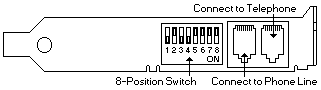
| COM Port |
IRQ |
S1 |
S2 |
S3 |
S4 |
S5 |
S6 |
S7 |
S8 |
| 1 * |
4 |
On |
Off |
On |
On |
Off |
Off |
Off |
Off |
| 2 |
3 |
On |
Off |
Off |
Off |
On |
On |
Off |
Off |
| 3 |
4 |
Off |
On |
On |
On |
Off |
Off |
Off |
Off |
| 4 |
3 |
Off |
On |
Off |
Off |
On |
On |
Off |
Off |
| 4 |
5 |
Off |
On |
Off |
Off |
On |
Off |
On |
Off |
* Factory-default setting
Advanced users might want to use the following table to set the IRQ line used.
| IRQ |
S4 |
|
S6 |
S7 |
S8 |
| IRQ2 |
Off |
|
Off |
Off |
On |
| IRQ3 |
Off |
|
On |
Off |
Off |
| IRQ4 |
On |
|
Off |
Off |
Off |
| IRQ5 |
Off |
|
Off |
On |
Off |
Testing the Internal (ISA) Modem
To test the modem:
- Turn on the computer
- Start the communication software and be sure it is set in the command mode.
Ths is also known as terminal mode.
- Type ATZ and press Enter
Typing this command sets the modem to the default values.
The modem responds by displaying OK on your screen. (The modem
should respond after about 5 seconds OK)
- Type ATL3 and press Enter
Typing this command increases the volume level at the modem speaker.
The modem responds by displaying OK on the screen.
- Type ATH1 and press Enter
Typing this command is the same as taking your handset off-hook.
- Type ATH and press Enter
Typing this command is the same as hanging up.
Local Analog Loopback Test
This test evaluates the connection between the computer and the modem.
With the Local Analog Loopback Test, data is sent from the computer to the modem, the modem
sends the data back to the computer screen. You can then compare the characters on the screen with
the characters you typed. If the data does not match, the modem might be set up improperly.
- Use the communication software or the icon in MS Windows to set the modem to the communication
port the modem is using.
- Enter the command mode
- Type AT\N1 and press Enter
- Type ATE1 and press Enter
- Type ATS18=n and press Enter
where n is the number of seconds (30-255) you want the test to run.
- Type AT&T1 and press Enter
The modem displays CONNECT 28800 on the screen.
- Type some characters. If the characters on the screen are identical to the ones you are
typing, the modem passed the test.
When the time specified in register 18 expires, you receive
the OK response on the screen.
Local Analog Loopback Test with Self Test
This test mode causes a test message to be generated by the modem transmitter and checked
by the modem receiver for errors. At the completion of the test a 3-digit number is displayed
on the screen indicating the number of errors encountered during the test.
- Use the communication software or the icon in MS Windows to set the modem to the communication
port the modem is using.
- Enter the command mode
- Type AT\N1 and press Enter
- Type ATE1 and press Enter
- Type ATS18=n and press Enter
where n is the number of seconds (30-255) you want the test to run.
- Type AT&T8 and press Enter
The modem displays OK on the screen to indicate that the
test is running.
When the time specified in register 18 expires, you receive
a 3-digit number displays on the screen indicating the numer of errors
encountered during the test. The modem displays OK on the screen
to indicate that the test is completed.
Back to 
More INFORMATION / HELP is available at the IBM-HelpCenter
Please see the LEGAL - Trademark notice.
Feel free - send a  for any BUG on this page found - Thank you.
for any BUG on this page found - Thank you.

 The modem adapter is set at the factory to communicate with the computer
through communication port 1 (COM1) using the standard interrupt request (IRQ4) line. If a mouse or another device
use COM1, you must change either the device or the modem COM port before installing the modem adapter.
The modem adapter is set at the factory to communicate with the computer
through communication port 1 (COM1) using the standard interrupt request (IRQ4) line. If a mouse or another device
use COM1, you must change either the device or the modem COM port before installing the modem adapter.
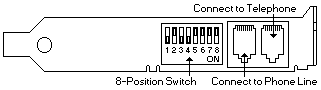
 for any BUG on this page found - Thank you.
for any BUG on this page found - Thank you.