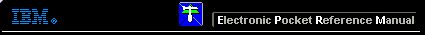 |

 IBM-AUSTRIA - PC-HW-Support 30 Aug 1999
IBM-AUSTRIA - PC-HW-Support 30 Aug 1999 |
Display Considerations
Display Considerations
If you experience problems with a PS/2 display and the Advanced Diagnostic video test and the display self-tests do
not indicate a problem, consider the location of the display and any surrounding devices.
Certain fluctuating low-frequency magnetic fields can cause the screen to distort, jitter, or roll.
These magnetic fields are generally present around transformers, small appliances, and even nearby florescent lightning fixtures.
If you experience this problem, you might have to move the device or the display. Displays that are too close to each other
(less than 30 cm / 12 Inches) could cause similar problems.
Note
Because of the differences in the Earth's magnetic fields, displays are designed to be used in a specific
hemisphere. For example, if a display marketed for use in the Southern Hemisphere is relocated to the Northern Hemisphere, the colors
will probably be distorted. The parts catalog lists FRU numbers and model numbers for Northern and Southern Hemisphere displays.
You should avoid moving a color display while it is powered-on.
The movement can result in some screen discolorations. If this happens, to correct the colors, power-off the display for twenty minutes (the
display autom. degausses (demagnetizes) the screen after it is off for twenty minutes).
It is possible for a display to cause diskette drive read/write errors if the drive and the display are too close. Distance between displays and a diskette
drives should be at least 7.5 cm / 3 Inches.
 You can damage the display or adapter if you do not power-off the display before connecting or disconnecting the display cable.
This is especially important when using the XGA-2 subsystem because displays of varied refresh rates are supported. Reconnect the display cable before
powering-on the computer because the display type and the appropriate refresh rate is determining during POST.
After POST, any display change is not detected.
You can damage the display or adapter if you do not power-off the display before connecting or disconnecting the display cable.
This is especially important when using the XGA-2 subsystem because displays of varied refresh rates are supported. Reconnect the display cable before
powering-on the computer because the display type and the appropriate refresh rate is determining during POST.
After POST, any display change is not detected.
More INFORMATION / HELP is available at the IBM-HelpCenter
Please see the LEGAL - Trademark notice.
Feel free - send a  for any BUG on this page found - Thank you.
for any BUG on this page found - Thank you.
 You can damage the display or adapter if you do not power-off the display before connecting or disconnecting the display cable.
This is especially important when using the XGA-2 subsystem because displays of varied refresh rates are supported. Reconnect the display cable before
powering-on the computer because the display type and the appropriate refresh rate is determining during POST.
After POST, any display change is not detected.
You can damage the display or adapter if you do not power-off the display before connecting or disconnecting the display cable.
This is especially important when using the XGA-2 subsystem because displays of varied refresh rates are supported. Reconnect the display cable before
powering-on the computer because the display type and the appropriate refresh rate is determining during POST.
After POST, any display change is not detected.
 for any BUG on this page found - Thank you.
for any BUG on this page found - Thank you.