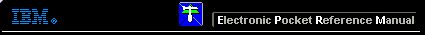 |

 IBM-AUSTRIA - PC-HW-Support 30 Aug 1999
IBM-AUSTRIA - PC-HW-Support 30 Aug 1999 |
System Error Log
If you are not familiar with the error log, refer to 'System Error Log'
Notes:
- On 90 and 95, only systems with a Type 3 processor board (submodel codes
28, 29, 36,37) support the system error log.
- After service, clear any non informational errors from the error log.
Viewing the System Error Log:
- Go to the Main Menu.
- Select More Utilities.
- Select Display system error log.
- Follow the instructions on the screen.
Read the error log to see if any errors are stored. Use that information to help
determine what is causing the failure.
If you cannot find the problem using the error log, run diagnostics, if you
have not already done so.
More INFORMATION / HELP is available at the IBM-HelpCenter
Please see the LEGAL - Trademark notice.
Feel free - send a  for any BUG on this page found - Thank you.
for any BUG on this page found - Thank you.
 for any BUG on this page found - Thank you.
for any BUG on this page found - Thank you.