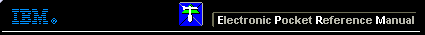 |

 IBM-AUSTRIA - PC-HW-Support 30 Aug 1999
IBM-AUSTRIA - PC-HW-Support 30 Aug 1999 |
Configure/view host adapter settings
Configure/view host adapter settings
To view or change the SCSI controller settings, select
Configure/View Host Adapter Settings and follow the
directions on the screen.
Note:
On this menu, the SCSI controller is referred to as the Host Adapter.
This menu has the following choices:
- Host Adapter SCSI ID
The default SCSI ID of the SCSI controller is 7. Do not change this value!
- SCSI Parity Checking
The default value is Enabled. Do not change this value!
- Host Adapter SCSI Termination
The default value is Automatic. Do not change this value!
- Boot Device Options
Select this choice to configure startable device
parameters. Before you can make updates, you must
know the ID of the device whose parameters you
want to configure.
The default startup (boot) SCSI ID is 0 for an internal
SCSI hard disk drive in Channel A.
- SCSI Device Configuration
Select this choice to configure SCSI device
parameters. Before you can make updates, you must
know the ID of the device whose parameters you
want to configure.
Notes:
- For SCSI tape drives, set Send Start Unit Command to Off
for that SCSI ID. This ensures proper server operation.
- When the Maximum Sync Transfer Rate is set to 40.0, this value
represents the transfer rate for UltraSCSI devices. When this value is set to
20.0, it represents the transfer rate for Fast SCSI devices.
- Advanced Configuration Options
Select this choice to view or change the settings for
advanced configuration options. These options
include enabling support for large hard disk drives
and support for drives with UltraSCSI speed.
To reset the SCSI controller defaults, press F6.
Then, follow the instructions on the screen.
Back to 
More INFORMATION / HELP is available at the IBM-HelpCenter
Please see the LEGAL - Trademark notice.
Feel free - send a  for any BUG on this page found - Thank you.
for any BUG on this page found - Thank you.
 for any BUG on this page found - Thank you.
for any BUG on this page found - Thank you.