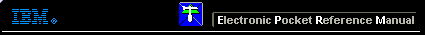 |

 IBM-AUSTRIA - PC-HW-Support 30 Aug 1999
IBM-AUSTRIA - PC-HW-Support 30 Aug 1999 |
General Options
General Options: When you select General Options
from the Options pull-down menu, a screen similar to the
following appears.
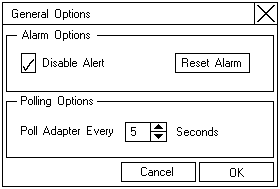
You can use this screen to:
- Enable or Disable the alarm
- Reset the alarm
- Set the polling options
Enabling or Disabling the Alarm: The alarm alerts
you to a failure in the system. It sounds if any of the following conditions occur:
- A DDD hard disk drive is found.
- A Predictive Failure Analysis (PFA) error occurs.
- A ServeRAID adapter or controller is not responding.
To enable or disable the alarm, click on the box for
Disable Alarm on the General Options screen.
Placing a check in the check box disables the alarm, removing the check enables the alarm.
Resetting the Alarm:
 Resetting the alarm turns off the alarm for the current failure
Resetting the alarm turns off the alarm for the current failure
without disabling the feature.
To reset the alarm, you can either click on the  icon
icon
or Reset Alarm on the General Options screen.
Polling Options: The ServeRAID adapter or controller
will poll, or check, your server at a specified time interval
for any changes that may have occurred in the server.
You can choose how often the adapter or controller polls
the server by specifying a time interval on the options
menu, from five to 60 seconds. The default time interval
setting is five seconds.
The program will poll for the following events:
- Rebuild started
- Rebuild completed
- Synchronization started
- Synchronization completed
- Migration started
- Migration completed
- PFA error detected
- Dead drive detected
- Adapter or controller is not responding to commands
Back to 
More INFORMATION / HELP is available at the IBM-HelpCenter
Please see the LEGAL - Trademark notice.
Feel free - send a  for any BUG on this page found - Thank you.
for any BUG on this page found - Thank you.
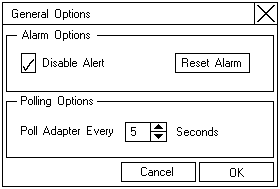
 Resetting the alarm turns off the alarm for the current failure
Resetting the alarm turns off the alarm for the current failure icon
icon for any BUG on this page found - Thank you.
for any BUG on this page found - Thank you.