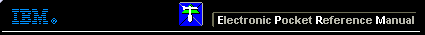 |

 IBM-AUSTRIA - PC-HW-Support 30 Aug 1999
IBM-AUSTRIA - PC-HW-Support 30 Aug 1999 |
Viewing the ServeRAID II Controller Status
Viewing the ServeRAID II Controller Status
When you select View Adapter Status from the
Main Menu, a screen similar to the following appears.
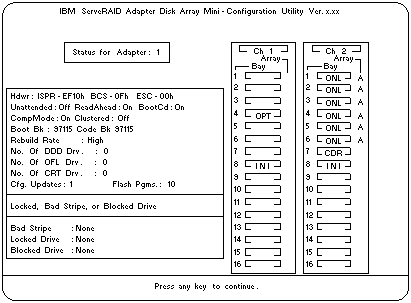
- Unattended shows the current state of the
Unattended Mode, On or Off. (See
'Changing the RAID Parameters'.)
- Read Ahead shows the current state of the Read
Ahead Cache Mode, On or Off. (See
'Changing the RAID Parameters'.)
- BootCd shows the current state of the BootCd
function, On or Off. (See
'Setting the BootCd Feature'.)
- CompMode shows the BIOS compatibility mode. On
indicates 8GB Extended, Off indicates 2GB Limited.
- Boot Bk shows the current version number of the
startable code stored in the Boot Block.
- Code Bk shows the current version number of the
firmware (microcode) for the ServeRAID controller.
- Rebuild Rate shows the current speed of the rebuild
process: High (default), Medium, or Low. (See
'Changing the RAID Parameters'.)
- No. of DDD Drv. shows the current number of
defunct drives.
- No. of OFL Drv. shows the current number of offline
logical drives.
- No. of CRT Drv. shows the current number of critical
logical drives.
- Cfg. Updates shows the current number of times that
the configuration has been updated. When you
initialize the configuration, the Cfg. Update is reset to
zero.
- Flash Pgms shows the current number of times that
the firmware EEPROM has been updated.
- Locked, Bad Stripe, or Blocked Drive identifies the
logical drives that are affected, and contains the
following fields:
- Bad Stripe indicates the logical drives that
contain bad stripes.
- Locked Stripe is a reserved field.
- Blocked Drive indicates the logical drives that
are blocked. The drives that are blocked cannot
be used until they are unblocked. (See
'Unblocking Logical Drives'.)
Back to 
More INFORMATION / HELP is available at the IBM-HelpCenter
Please see the LEGAL - Trademark notice.
Feel free - send a  for any BUG on this page found - Thank you.
for any BUG on this page found - Thank you.
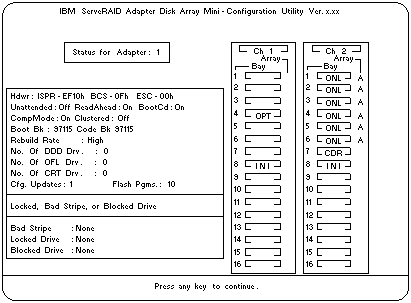
 for any BUG on this page found - Thank you.
for any BUG on this page found - Thank you.