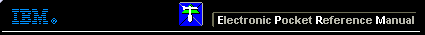 |

 IBM-AUSTRIA - PC-HW-Support 30 Aug 1999
IBM-AUSTRIA - PC-HW-Support 30 Aug 1999 |
Deleting Logical Drives and Disk Arrays
Deleting Logical Drives and Disk Arrays
This section contains instructions for deleting logical drives and
disk arrays. In all cases, when you delete an array or its
associated logical drives, all the data and programs in the
array are lost.
Before proceeding, back up any data and
programs that you want to save. You might want to use a
high-speed back up device, such as a tape drive, to back
up large amounts of data.
Deleting Logical Drives: In some operating systems,
deleting a logical drive might change the drive letters
assigned to the existing logical drives.
To delete a logical drive:
- Start the ServeRAID Configuration program (see
'Starting the ServeRAID Configuration Program').
- Select Create/Delete/Copy Log Drive from the Main
Menu, then, press Enter.
- Select Delete Logical Drive from the next menu,
then, press Enter.
- Use the Up Arrow (
 ) or Down Arrow (
) or Down Arrow (  ) key to
highlight the logical drive that you want to delete,
then, press the Del key. The Confirm pop-up window
appears.
) key to
highlight the logical drive that you want to delete,
then, press the Del key. The Confirm pop-up window
appears.
 All data and programs in the logical drive are lost
during this procedure.
All data and programs in the logical drive are lost
during this procedure.
Before proceeding, back
up any data and programs that you want to save.
- Select Yes to delete the logical drive, or select No if
you do not want to delete the drive, then, press
Enter.
- Select Exit or press Esc to return to the Main Menu.
- Back up the disk-array configuration information to
diskette. See 'Backing Up the Disk-Array Configuration' for instructions.
Back to 
More INFORMATION / HELP is available at the IBM-HelpCenter
Please see the LEGAL - Trademark notice.
Feel free - send a  for any BUG on this page found - Thank you.
for any BUG on this page found - Thank you.
 ) or Down Arrow (
) or Down Arrow (  All data and programs in the logical drive are lost
during this procedure.
All data and programs in the logical drive are lost
during this procedure.
 for any BUG on this page found - Thank you.
for any BUG on this page found - Thank you.