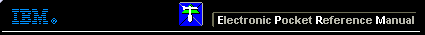 |

 IBM-AUSTRIA - PC-HW-Support 30 Aug 1999
IBM-AUSTRIA - PC-HW-Support 30 Aug 1999 |
Physical Device Administration
Physical Device Administration
This section contains instructions for setting physical device states and rebuilding drives
using the ServeRAID Administration and Monitoring utility program.
Setting Physical Device States: Physical devices always appear in one of the
following defined states, but you can easily redefine them into another state.
The following table shows the valid device states and valid alternative states.
Device States Alternate States
EMP RDY SBY
SBY RDY EMP HSP SHS
DHS EMP HSP SHS
SHS HSP DHS
DDD ONL RBL
RDY EMP HSP SHS SBY
HSP RDY SHS DHS
ONL DDD
RBL DDD ONL
To change the physical device state:
- Select the device from the Main Screen of the Administration and Monitoring utility program.
A screen similar to the following appears.
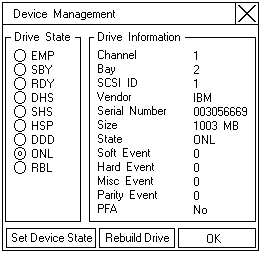
- Click on the radio button that indicates the desired state.
- Note: If you set a DDD drive to ONL without performing a Rebuild (RBL)
operation and that drive is part of a critical (CRT) logical drive, the server might lose data.
- Click on Set Device State.
Back to 
More INFORMATION / HELP is available at the IBM-HelpCenter
Please see the LEGAL - Trademark notice.
Feel free - send a  for any BUG on this page found - Thank you.
for any BUG on this page found - Thank you.
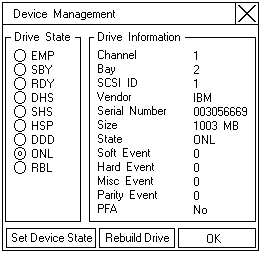
 for any BUG on this page found - Thank you.
for any BUG on this page found - Thank you.