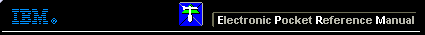 |

 IBM-AUSTRIA - PC-HW-Support 30 Aug 1999
IBM-AUSTRIA - PC-HW-Support 30 Aug 1999 |
Initializing Logical Drives
Initializing Logical Drives
Initializing Logical Drives: Initializing a logical drive erases the first 1024 sectors
on the drive and prevents access to any data previously stored on that drive.
You must initialize all new logical drives before storing data in them.
To initialize a logical drive:
- Select the logical drive that you want to initialize from the Main Screen of the Administration and Monitoring
utility program.
A screen similar to the following appears.
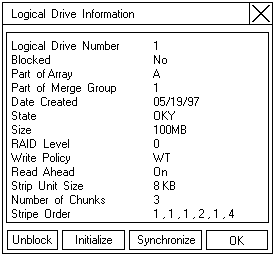
- Click on Initialze to initialize the drive
Note:
RAID 5 logical drives are automatically synchronized when you initialize them.
You do not need to synchronize RAID level 0 or 1 logical drives before storing data.
More INFORMATION / HELP is available at the IBM-HelpCenter
Please see the LEGAL - Trademark notice.
Feel free - send a  for any BUG on this page found - Thank you.
for any BUG on this page found - Thank you.
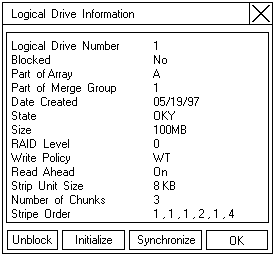
 for any BUG on this page found - Thank you.
for any BUG on this page found - Thank you.