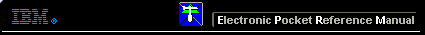 |

 IBM-AUSTRIA - PC-HW-Support 30 Aug 1999
IBM-AUSTRIA - PC-HW-Support 30 Aug 1999 |
AC Adapter Checkout (WP z50 - 2608)
AC Adapler Checkout: You are here because the
WorkPad z50 fails only when the AC Adapter is used.
- If the power problem occurs only when the cradle is used, replace the cradle.
- If the power-on indicator for the AC Adapter does not turn on,
check the power cord of the AC Adapter for correct continuity and installation.
- Unplug the AC Adapter cable from the WorkPad z50 and measure the output voltage
at the plug of the AC Adapter cable.
See the following figure:

| Pin |
Voltage (Vdc) |
| 1 |
19V (+1.5V, -0V) |
| 2 |
Ground (-) |
- If the voltage is correct, replace the mainboard.
- If the voltage is still incorrect, go to the next step.
- Unplug the AC Adapter cable from the ac power outlet and wait 5 minutes
or longer to allow the overvoltage protection circuit or other protection
circuits to be fully discharged and initialized.
- Plug the AC Adapter cable into the ac power outlet.
- Measure the output voltage of the AC Adapter.
- If the voltage is still not correct, replace the AC Adapter
Note: An audible noise frorn the AC Adapter does not
always indicate a defect.
Back to 
More INFORMATION / HELP is available at the IBM-HelpCenter
Please see the LEGAL - Trademark notice.
Feel free - send a  for any BUG on this page found - Thank you.
for any BUG on this page found - Thank you.

 for any BUG on this page found - Thank you.
for any BUG on this page found - Thank you.