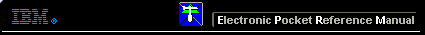 |

 IBM-AUSTRIA - PC-HW-Support 30 Aug 1999
IBM-AUSTRIA - PC-HW-Support 30 Aug 1999 |
Memory Checkout (WP z50 - 2608)
Memory Checkout
The WorkPad z50 Mobile Companion is shipped with 16MB on-board memory.
Memory can be upgraded to 48MB by adding a single 32MB DRAM card.
Defective memory cards may show an error message during the POST or cause the system to hang or stop system operations.
Refer to the following to isolate memory problems:
- Remove all power sources (AC power, battery pack, and backup battery).
Remove any installed DRAM card from its slot.
- Connect to a power source and turn on the WorkPad z50.
- If an error appears during POST, replace the main board.
- Remove all power sources (AC power, battery pack,
and backup battery) and reinstall the DRAM card.
- Connect to a power source, then turn on the WorkPad z50.
- If an error appears during POST, replace the DRAM card.
More INFORMATION / HELP is available at the IBM-HelpCenter
Please see the LEGAL - Trademark notice.
Feel free - send a  for any BUG on this page found - Thank you.
for any BUG on this page found - Thank you.
 for any BUG on this page found - Thank you.
for any BUG on this page found - Thank you.