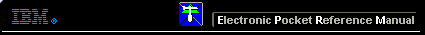 |

 IBM-AUSTRIA - PC-HW-Support 30 Aug 1999
IBM-AUSTRIA - PC-HW-Support 30 Aug 1999 |
Checking the Operational Charging
Checking the Operational Charging
To check operational charging, use a discharged battery pack
or a battery pack that has less than 50% of the total power remaining when installed in the computer.
Perform operational charging:
- If the battery indicator does not turn on, remove the battery pack
and leave it to return to room temperature.
- Reinstall the battery pack. If the charge indicator still does not turn on, replace the battery pack.
See > Checking the Battery Pack
More INFORMATION / HELP is available at the IBM-HelpCenter
Please see the LEGAL - Trademark notice.
Feel free - send a  for any BUG on this page found - Thank you.
for any BUG on this page found - Thank you.
 for any BUG on this page found - Thank you.
for any BUG on this page found - Thank you.