|
|
 Important
Important
| Montreal | 514-938-3022 |
|---|---|
| Toronto | 905-316-4255 |
| Vancouver | 604-664-6464 |
| Winnipeg | 204-934-2735 |
FRU Replacement Strategy
Before Replacing Parts Ensure that all diskette fixes are installed prior to
replacing any FRUs listed in this manual.
Use the following strategy to prevent unnecessary FRU replacement and service expense:
 - Attention A customized setup configuration
(other than default settings) may exist on the computer you are servicing.
Running Automatic Configuration may alter those settings.
Note the current configuration settings (using the View Configuration option) and verify that the settings
are in place when service is complete.
- Attention A customized setup configuration
(other than default settings) may exist on the computer you are servicing.
Running Automatic Configuration may alter those settings.
Note the current configuration settings (using the View Configuration option) and verify that the settings
are in place when service is complete.
Hard Disk Drive Replacement Strategy:
Always try to run a low-level format before replacing a hard disk drive.
 - Attention - The drive startup sequence in the computer you are
servicing might have been changed.
- Attention - The drive startup sequence in the computer you are
servicing might have been changed.
Be extremely careful during write operations such as copying, saving, or formatting.
Data or programs can be overwritten if you select an incorrect drive.
How to Use Error Messages
Use the error codes displayed on the screen to diagnose failures.
If more than one error code is displayed, begin the diagnosis with the first error code.
The cause of the first error code can result in false error codes being displayed.
If no error code is displayed, see if the error symptom is listed in the Symptom-to-FRU Index for the
computer you are servicing.
How to Read POST Error Messages
POST error messages are displayed on the screen as three, four, five, or eight digits.
The error messages that can be displayed as shorter POST messages are highlighted in this index.
Some digits will represent different information for SCSI errors versus non-SCSI errors.
The following example shows which digits display the shorter POST error messages and also defines the SCSI
information in an eight-digit error message.
Shorter POST Messages
+---------------+
| | | | |
+-------------------------------+
| 0 | 0 | 0 | 0 | 0 | 0 | 0 | 0 |
+-------------------------------+
| | | | | | | |
Reserved | | | | | | Size (SCSI)
+-------+ | | Slot Number (SCSI)
Device Code | Logical Unit Number (SCSI)
ID (SCSI)
All SCSI devices are set to a different SCSI ID.
Duplicate SCSI ID settings can generate a false error message.
Use the SCSI ID to determine whether the error message is coming from an internal or an external device.
 ThinkPad/WorkPad - SCREW KIT FRUs
ThinkPad/WorkPad - SCREW KIT FRUs
A new range of FRU Screw Kits have been released for various
Thinkpad/WorkPad Models.These new Screw Kits contain Nylock screws
where the thread of the screws have been coated with Nylon
to ensure that the appropriate screw torque is maintained
for the life of the product.
The following screw FRU part numbers have been made available
for servicers.
Bulk, kit, and individual screw FRUs are listed.
Use the appropreate FRU P/N that correspond to your usage of screw FRUs.
D/T FRU P/N Qty Description
------------------------------------------------------------
2608 | 05K5941 Kit Various screws incl. Nyloc
------------------------------------------------------------
2609 | 10L1956 Kit Various screws incl. Nyloc
------------------------------------------------------------
2611 | 05K5687 Kit Various screws incl. Nyloc
-----------------------------------------------------------
2635 | 05K4313 Kit 2 M2.5 x 8mm Nyloc screws
2635 | " 5 M2.5 x 8mm Nyloc screws
2635 | " 1 M2.5 x 16mm flat screw
|------------------------------------------------
2635 | 97H3445 1 Nyloc screw M2.5 x 6mm
2635 | 97H3446 1 Nyloc screw M2.5 x 8mm
2635 | 05K4314 1 Nyloc screw M2.5 x 25mm
-----------------------------------------------------------
2635 380Z| 05K5725 9 M2.5 x 6mm Flat Head
2635 | " 1 M2.5 x 3mm Flat Head
2635 | " 1 M2.5 x 4.8mm Flat Head
2635 | " 6 Hex Stud
2635 | " 19 M2.5 x 6 Bind Black
2635 | " 7 M2.5 x 8 Bind Black
2635 | " 4 M2 x 6 Bind
2635 | " 3 M2 x 18 Bind
2635 | " 2 M2.5 x 22 Bind Nylock
2635 | " 3 M2.5 x 12 Bind Nylock
2635 | " 1 M2.6 x 4 Bind Yellow
2635 | " 3 M2.6 x 2.8 Bind Red
2635 | " 4 M2 x 1.7 Special Pan Blue
2635 | " 2 M2 x 2.4 Special Pan Yellow
2635 | " 4 M3 x 3 Flat
2635 | " 1 M2.5 x 6 Special
2635 | " 1 M2.5 x 6 Big Head Yellow
2635 | " 1 M2.5 x 25 Bind Nylock
-----------------------------------------------------------
2640 | 12J0808 Kit 4 M2.5 x 4mm
2640 | " 4 M2.5 x 4mm FLAT/LOC screws
2640 | " 19 M2.5 x 7mm BIND/LOC screws
2640 | " 2 M2.5 x 12mm BND/LOC screws
2640 | " 10 M2.5 x 16mm FLAT screws
2640 | " 1 M2.0 x 13mm PAN screw
2640 | " 6 M2.5 HEX STUD
|-------------------------------------------------
2640 | 97H3917 200 Nyloc screw M2.5 x 4mm
2640 | 97H3918 1000 Nyloc screw M2.5 x 7mm
2640 | 97H3919 100 Nyloc screw M2.5 x 12mm
------------------------------------------------------------
2644 | 05K6083 Kit Various screws incl. Nyloc
------------------------------------------------------------
2645 | 05K4841 Kit Various screws incl. Nyloc
------------------------------------------------------------
9545 | 05K4464 Kit Various screws incl. Nyloc
------------------------------------------------------------
9546 | 97H3449 Kit 20 M2.5 x 4mm BW/N
9546 | " 15 M2.5 x 6mm Nyloc
9546 | " 10 M2.5 x 8mm Nyloc
9546 | " 5 M2.5 x 14mm Nyloc
9546 | " 5 M2 x 14mm PAN W/NY
------------------------------------------------------------
9546/47 | 97H3444 1 Nyloc screw M2.5 x 4mm
9546/47 | 97H3445 1 Nyloc screw M2.5 x 6mm
9546/47 | 97H3446 1 Nyloc screw M2.5 x 8mm
9546/47 | 97H3447 1 Nyloc screw M2.5 x 14mm
9546/47 | 97H3448 1 Nyloc screw M2 x 14mm
------------------------------------------------------------
9548/49 | 05K4478 Kit Various screws incl. Nyloc
------------------------------------------------------------
Screw Tightening Information
Loose screws can cause reliability problems. The IBM ThinkPad/WorkPad
computer addresses this problem with nylon-coated screws.
Tighten screws as follows:
Plastic to Plastic
Turn an additional 90 degrees after the screw head touches
the surface of the plastic part.
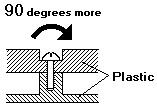
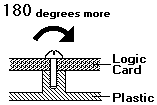
Techni-Tool
5 Apollo Road
Box 368
Plymouth Meeting
PA 19462
USA
Phone : Sales 1-610-941-2400
Fax : 1-610-828-5623
http://www.techni-tool.com
Please see the LEGAL - Trademark notice.
Feel free - send a  for any BUG on this page found - Thank you.
for any BUG on this page found - Thank you.