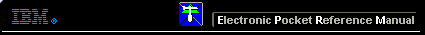 |

 IBM-AUSTRIA - PC-HW-Support 30 Aug 1999
IBM-AUSTRIA - PC-HW-Support 30 Aug 1999 |
PCMCIA WrapCard Test
PCMCIA WrapCard Test
Boot from the Diagnostic Program Diskette and select
PCMCIA WrapCard Test from PC DOS 7.0 Startup Menu.
Follow the instructions on the screen to run the PCMCIA
test.
The green LED on the PC test card lights up when the PCMCIA test is running.
If the LED does not light up, check whether the card is installed correctly by reseating
the card. If it still does not light up after it is reseated, try
using another slot for the test. If the LED still does not turn
on and the test fails, replace the FRU shown by the diagnostic errror code.
More INFORMATION / HELP is available at the IBM-HelpCenter
Please see the LEGAL - Trademark notice.
Feel free - send a  for any BUG on this page found - Thank you.
for any BUG on this page found - Thank you.
 for any BUG on this page found - Thank you.
for any BUG on this page found - Thank you.