|
|
The TV screen and normal computer display are easily
switched by using the Hot key on the front panel of the TV Tuner.
Identifying Names and Functions
The following figure and table show the names and functions
of each part of the TV Tuner.
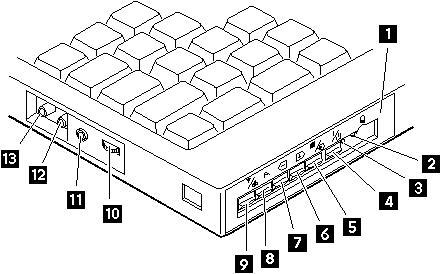
Icons Functions
Front Panel Used to change the TV channels, switch TV mode
to computer mode, and operate most functions of
the TV Tuner.
--------------------------------------------------------------
Headphone Jack
 Connects the headphones.
Connects the headphones.
--------------------------------------------------------------
Power Indicator Shows the TV Tuner is powered on.
--------------------------------------------------------------
Power Switch
 Powered on and off the TV Tuner.
Powered on and off the TV Tuner.
--------------------------------------------------------------
Hot Key
 Switches between the TV screen and computer screen.
Switches between the TV screen and computer screen.
--------------------------------------------------------------
Up Switch
 Increases the value such as the channel number.
Increases the value such as the channel number.
--------------------------------------------------------------
Down Switch
 Decreases the value such as the channel number.
Decreases the value such as the channel number.
--------------------------------------------------------------
Function Key
 Enters the mode to change the value of each function,
Enters the mode to change the value of each function,
such as TV channel or color contrast.
(See 'Using the Function Key')
--------------------------------------------------------------
TV/EXT Switch
 Switches the TV mode or external video mode.
Switches the TV mode or external video mode.
--------------------------------------------------------------
Volume Knob
 Controls the speaker volume.
Controls the speaker volume.
--------------------------------------------------------------
Audio-In Jack
 Connects the audio-in connector of the AV cable.
Connects the audio-in connector of the AV cable.
--------------------------------------------------------------
Video-In Jack
 Connects video-in connector of the AV cable.
Connects video-in connector of the AV cable.
--------------------------------------------------------------
RF Connector
 Connects the active antenna unit or antenna cable.
Connects the active antenna unit or antenna cable.
--------------------------------------------------------------
Using the Front Panel
The following table shows how to
operate all functions of the TV Tuner
with the controls on the front panel.
Key Function
Power
 Turns on the TV Tuner.
Turns on the TV Tuner.
This key is used only when the computer is turned on.
Hot Key
 Switches computer display and TV screen.
Switches computer display and TV screen.
Up
 Increases the value of parameters, Channel Number,
Increases the value of parameters, Channel Number,
Color, Tint, Brightness, Contrast, Auto Tuning Sensitivity,
On-screen Message Selection.
Down
 Decreases the value of parameters, Channel Number
Decreases the value of parameters, Channel Number
Color, Tint, Brightness, Contrast, Auto Tuning Sensitivity,
On-screen Message Selection.
Function
 Selects a function mode to adjust each function parameter.
Selects a function mode to adjust each function parameter.
(See Using the Function Key)
TV/Ext
 Switches the displayed video source between
Switches the displayed video source between
the receiving TV broadcast program and external devices such as
VCR, video camera recorder, laser disk, and so on.
Please see the LEGAL - Trademark notice.
Feel free - send a  for any BUG on this page found - Thank you.
for any BUG on this page found - Thank you.