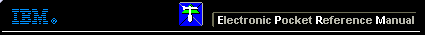 |

 IBM-AUSTRIA - PC-HW-Support 30 Aug 1999
IBM-AUSTRIA - PC-HW-Support 30 Aug 1999 |
Hard Disk Drive (TP 240 - 2609)
Hard Disk Drive
 -Warning-
-Warning-
- Do not drop or apply any shock to the hard disk drive.
The hard disk drive is sensitive to physical shock.
Incorrect handling can cause damage and permanent loss of data on the drive.
- Before removing the drive, have the user make a backup copy of all the information on the drive if possible.
- Never remove the drive while the system is operating or is in suspend mode.
To remove the hard disk drive:
- Remove the two screws from the hard disk cover.
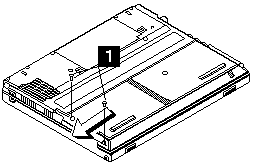
- Slide the hard disk drive module as shown.
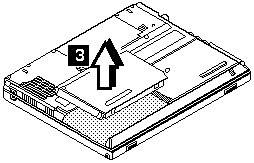
- Lift as shown to remove the hard disk drive module.
| Step |
Size (Quantity) |
Head & Color |
Torque |
| 1 |
M2.5 x 7 (2) |
Flat head, black |
2.5 kgf-cm |
Note: Make sure you use the correct screw for replacement.
More INFORMATION / HELP is available at the IBM-HelpCenter
Please see the LEGAL - Trademark notice.
Feel free - send a  for any BUG on this page found - Thank you.
for any BUG on this page found - Thank you.
 -Warning-
-Warning-
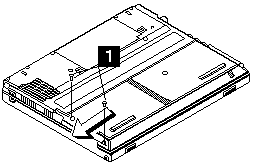
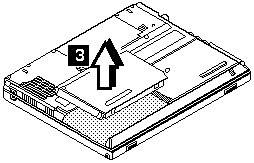
 for any BUG on this page found - Thank you.
for any BUG on this page found - Thank you.