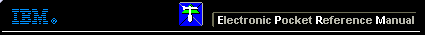 |

 IBM-AUSTRIA - PC-HW-Support 30 Aug 1999
IBM-AUSTRIA - PC-HW-Support 30 Aug 1999 |
Running the Diagnostics (TP 240 - 2609)
Running the Diagnostics
Use either the TrackPoint or the cursor move keys to interact with the tests.
- Connect the external floppy disk drive to the computer.
- Insert the PC Doctor Startup disk into the FDD.
- Power-on the computer.
- From the PC DOS 7.0 Startup Menu, select 2. CONFIG for TP-240 Audio Test to run the audio test.
- After the audio test, you will be prompted to insert the PC Doctor for DOS Disk 2.
Follow the instructions on the screen and proceed to the main menu.
- At the main menu, select the test to run.
- Press Enter to run the test selected.
- After starting a test, do not press any key until prompted, then follow the instructions on the screen.
- When the test is completed, press Esc to return to the main menu.
- Select Quit/Exit Diags to exit the diagnostics utility.
More INFORMATION / HELP is available at the IBM-HelpCenter
Please see the LEGAL - Trademark notice.
Feel free - send a  for any BUG on this page found - Thank you.
for any BUG on this page found - Thank you.
 for any BUG on this page found - Thank you.
for any BUG on this page found - Thank you.