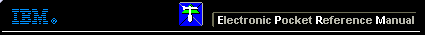 |

 IBM-AUSTRIA - PC-HW-Support 30 Aug 1999
IBM-AUSTRIA - PC-HW-Support 30 Aug 1999 |
Memory Checkout (TP 240 - 2609)
Memory Checkout
DIMM are available for increasing memory capacity.
| Onboard (MB) |
Slot (MB) |
Total Memory (MB) |
| 32 |
0 |
32 |
| 32 |
32 |
64 |
| 32 |
64 |
96 |
| 32 |
128 |
160 |
| 64 |
0 |
64 |
| 64 |
32 |
96 |
| 64 |
64 |
128 |
| 64 |
128 |
192 |
Memory errors might stop system operation, show error messages on the screen, or hang the system.
Use the following procedure to isolate memory problems:
- Turn off the computer and remove any installed DIMM from its slot.
- Boot from the diagnostics diskette and start the program.
- Go to Diagnostics on the main menu and select Memory Test.
If an error appears, replace the system board.
- Turn off the computer and reinstall the DIMM, then turn on the computer.
Verify the memory size, then test the memory.
If an error appears, replace the DIMM.
Note: Make sure that the DIMM is properly installed into the connector.
A loose connection can cause an error.
More INFORMATION / HELP is available at the IBM-HelpCenter
Please see the LEGAL - Trademark notice.
Feel free - send a  for any BUG on this page found - Thank you.
for any BUG on this page found - Thank you.
 for any BUG on this page found - Thank you.
for any BUG on this page found - Thank you.