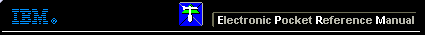 |

 IBM-AUSTRIA - PC-HW-Support 30 Aug 1999
IBM-AUSTRIA - PC-HW-Support 30 Aug 1999 |
1110 CPU Mini Cartridge (TP 560Z - 2640)
1110 CPU Mini Cartridge
When removing: In order to avoid damaging the CPU cartridge,
do not tilt it for more than 10 mm from the system board.
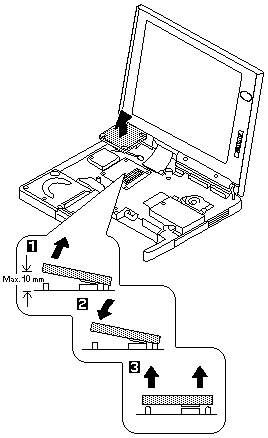
When re-installing:
- Do not touch the connector pins.
- Do not touch the module.
- Place the CPU mini cartridge on the system board so
the the screw holes align with posts A, B, C, and D on the system board.
- Press and hold down Area 1 -1-, then, press Area 2 -2-.
- Apply grease (0.2 grams) over the module.
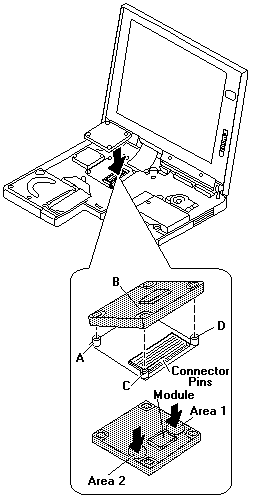
More INFORMATION / HELP is available at the IBM-HelpCenter
Please see the LEGAL - Trademark notice.
Feel free - send a  for any BUG on this page found - Thank you.
for any BUG on this page found - Thank you.
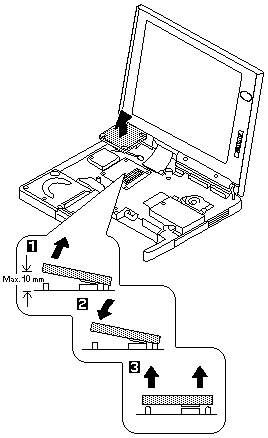
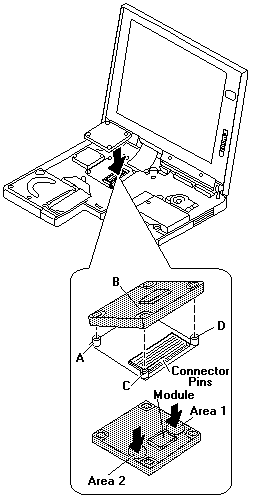
 for any BUG on this page found - Thank you.
for any BUG on this page found - Thank you.