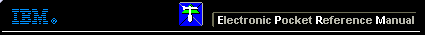 |

 IBM-AUSTRIA - PC-HW-Support 30 Aug 1999
IBM-AUSTRIA - PC-HW-Support 30 Aug 1999 |
Checking the Backup Battery (TP 560Z - 2640)
Checking the Backup Battery
- Power off the computer and unplug the AC Adapter from the computer.
- Turn the computer upside down.
- Remove the backup battery (see '1010 Backup Battery').
- Measure the voltage of the backup battery. See the following figure.
NOTE: Be careful not to measure the wrong side of the backup battery.
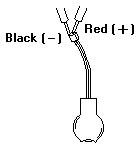
| Pin |
Voltage (Vdc) |
| Red |
+2.5 to +3.7 |
| Black |
Ground |
If the voltage is correct, replace the system board.
If the voltage is not correct, replace the backup battery.
If the backup battery discharges quickly after replacement, replace the system board.
More INFORMATION / HELP is available at the IBM-HelpCenter
Please see the LEGAL - Trademark notice.
Feel free - send a  for any BUG on this page found - Thank you.
for any BUG on this page found - Thank you.
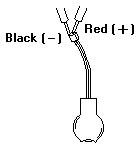
 for any BUG on this page found - Thank you.
for any BUG on this page found - Thank you.