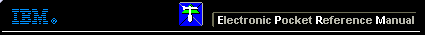 |

 IBM-AUSTRIA - PC-HW-Support 30 Aug 1999
IBM-AUSTRIA - PC-HW-Support 30 Aug 1999 |
Flash Memory Update (TP 560Z - 2640)
Flash Memory Update
System setup programs and diagnostic tests are stored in the flash memory.
The flash memory update is required for the following conditions:
- New versions of system programs
- New features or options
To update the flash memory, do the following:
- Get the appropriate diskette containing the update.
- Insert the System Program Service Diskette into drive A and power on the computer.
- Select Update system programs from the menu.
More INFORMATION / HELP is available at the IBM-HelpCenter
Please see the LEGAL - Trademark notice.
Feel free - send a  for any BUG on this page found - Thank you.
for any BUG on this page found - Thank you.
 for any BUG on this page found - Thank you.
for any BUG on this page found - Thank you.