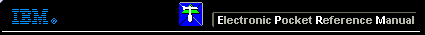 |

 IBM-AUSTRIA - PC-HW-Support 30 Aug 1999
IBM-AUSTRIA - PC-HW-Support 30 Aug 1999 |
Running a Low-Level Format
Running a Low-Level Format
Do the following to format the hard disk.
 Make sure the drive address to be formatted is correct.
Make sure the drive address to be formatted is correct.
This procedure will erase all information on the disk.
- Power off the computer.
- Hold F1 until the Easy-Setup menu appears.
- Click on the Test icon. The Basic Diagnostics menu appears.
- Press Ctrl+A to enter advanced diagnostic mode.
The ThinkPad FRU Connections window appears.
- Click on Exit. The Keyboard Test menu appears.
- Click on Exit again.
- Press Ctrl+L. The Low-Level Format menu appears.
- Follow the instructions on the screen.
If you are prompted to use the Maintenance Diskette, do the following:
- Insert the ThinkPad Hardware Maintenance Diskette Version 1.05 or a later version
into the diskette drive and power on the computer.
- Select Format the hard disk from the main menu.
- Select the drive from the menu.
- Follow the instructions on the screen.
Service Web Site
When the latest system program service diskette is available, it will be posted on:
System program service diskette:
http://www.pc.ibm.com/us/files.html
Back to 
More INFORMATION / HELP is available at the IBM-HelpCenter
Please see the LEGAL - Trademark notice.
Feel free - send a  for any BUG on this page found - Thank you.
for any BUG on this page found - Thank you.
 Make sure the drive address to be formatted is correct.
Make sure the drive address to be formatted is correct.
 for any BUG on this page found - Thank you.
for any BUG on this page found - Thank you.