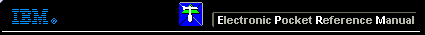 |

 IBM-AUSTRIA - PC-HW-Support 30 Aug 1999
IBM-AUSTRIA - PC-HW-Support 30 Aug 1999 |
Checking the Standby Battery (TP-770 - 9548/49)
Checking the Standby Battery - Rechargeable
- Power off the computer and unplug the AC Adapter from the computer.
- Remove the battery pack and keyboard.
- Remove the standby battery. (Refer to 'Standby Battery' to remove the battery.)
 Be careful not to cause a short circuit when measuring the voltage.
Be careful not to cause a short circuit when measuring the voltage.
- Measure the voltage of the standby battery.
- If the voltage between red and black wire of the battery is 3.5 Vdc or greater, the voltage is correct.
Go to step 10 to verify standby battery operation.
- If the voltage is less than 3.5 Vdc, go to the next step.
- Plug the AC Adapter into the computer and power on the computer.
 Be careful not to cause a short circuit when measuring the voltage.
Be careful not to cause a short circuit when measuring the voltage.
- With the battery unplugged, measure the output voltage at the connector.
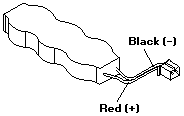
| Pin |
Voltage (Vdc) |
| + |
+4.0 |
| - |
Ground |
- If the voltage is less than +4.0 Vdc, replace the DC/DC card. If the voltage is still low, replace the system board.
- If the voltage is more than +4.0 Vdc, power off the computer, replace the standby battery, and go to the next step.
- Ensure that the AC Adapter is plugged into the computer, then power on the computer.
- Charging of the standby battery starts immediately. A depleted battery needs approximately 30 minutes to be
recharged to the operational voltage of +3.5 Vdc.
- Unplug the AC Adapter.
- Verify the standby battery function by removing and installing the battery pack during suspend mode.
NOTE: Removing and installing the battery pack during suspend mode should be done within 1 minute.
If the system does not resume after a charged battery pack is installed, replace the DC/DC card.
If replacing the DC/DC card does not resolve the problem, replace the system board.
Back to 
More INFORMATION / HELP is available at the IBM-HelpCenter
Please see the LEGAL - Trademark notice.
Feel free - send a  for any BUG on this page found - Thank you.
for any BUG on this page found - Thank you.
 Be careful not to cause a short circuit when measuring the voltage.
Be careful not to cause a short circuit when measuring the voltage.
 Be careful not to cause a short circuit when measuring the voltage.
Be careful not to cause a short circuit when measuring the voltage.
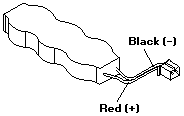
 for any BUG on this page found - Thank you.
for any BUG on this page found - Thank you.