|
|
LCD Display Module
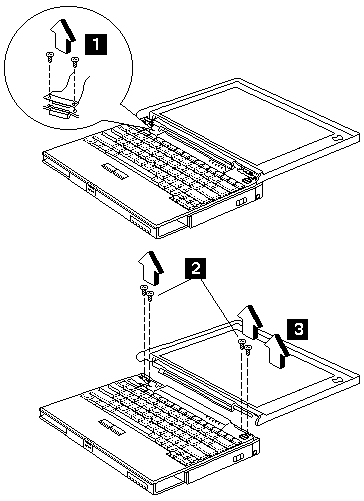
| Step | Size (Quantity) | Head and Color | Memo |
|---|---|---|---|
| 1 | M2x5L (2) | Pan head Yellow Zn |
|
| 2 | M2.5x8L (4) | Pan head, silver | w/ nylock paste |
NOTE: Be sure to use the correct screw when replacing.
LCD Bezel
NOTE: When removing the LCD, take note of the following.
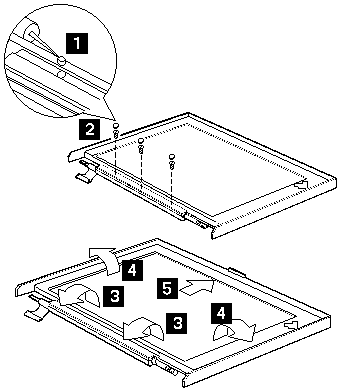
| Step | Size (Quantity) | Head and Color | Memo |
|---|---|---|---|
| 2 | M2.5x6L (3) | Pan head, black | w/ nylock paste |
NOTE: Be sure to use the correct screw when replacing.
LCD, LCD Cover, LCD FPC Cable,
LCD Left Hinge, and Inverter
 After you replace the LCD or inverter, follow the instructions
in 'Setting the Inverter ID'
After you replace the LCD or inverter, follow the instructions
in 'Setting the Inverter ID'
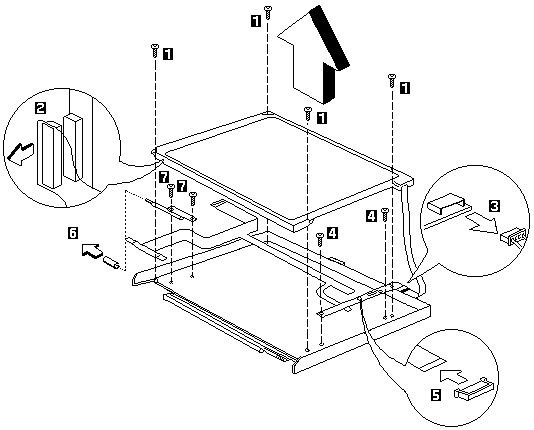
| Step | Size (Quantity) | Head and Color | Memo |
|---|---|---|---|
| 1 | M3x6L (4) | Bind head, silver | |
| 4 | M2x3L (2) | Pan head, silver | |
| 7 | M2.5x6L (2) | Pan head, black | w/ nylock paste |
NOTE: Be sure to use the correct screw when replacing.
LCD Right Hinge and LCD Diaper
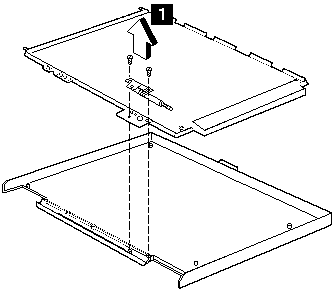
| Step | Size (Quantity) | Head and Color | Memo |
|---|---|---|---|
| 1 | M2.5x6L (2) | Pan head, black | w/ nylock paste |
NOTE: Be sure to use the correct screw when replacing.
Please see the LEGAL - Trademark notice.
Feel free - send a  for any BUG on this page found - Thank you.
for any BUG on this page found - Thank you.