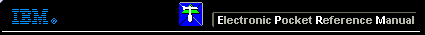 |

 IBM-AUSTRIA - PC-HW-Support 30 Aug 1999
IBM-AUSTRIA - PC-HW-Support 30 Aug 1999 |
DIMM and DIMM Door (2600-310/310D/310E/310ED)
DIMM and DIMM Door
Turn the computer upside down.
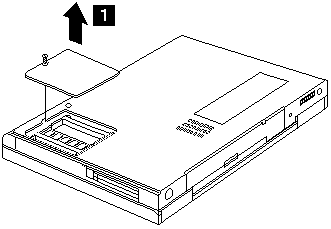
| Step |
Size (Quantity) |
Head and Color |
Memo |
| 1 |
M2x5L (1) |
Bind head, black |
|
NOTE: The screw does not separate from the DIMM cover.
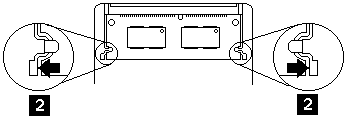
NOTE: When installing the DIMM, do the following:
- Find the notch on the side of the DIMM.
- With the notched end of the DIMM toward the right side of the socket, insert
the DIMM, at an angle of appr. 20°, into the socket,
then press it firmly.
- Pivot the DIMM until it snaps into place.
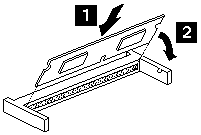
Side View
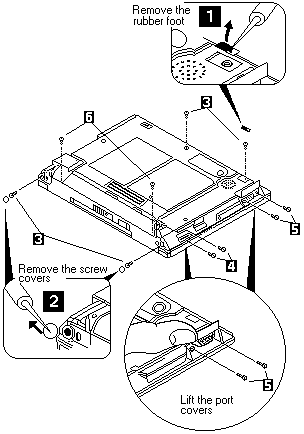
Back to 
More INFORMATION / HELP is available at the IBM-HelpCenter
Please see the LEGAL - Trademark notice.
Feel free - send a  for any BUG on this page found - Thank you.
for any BUG on this page found - Thank you.
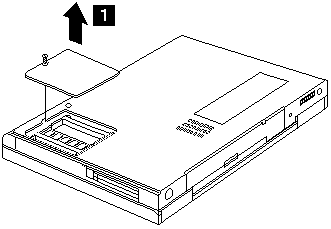
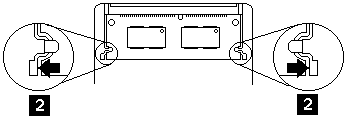
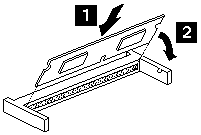
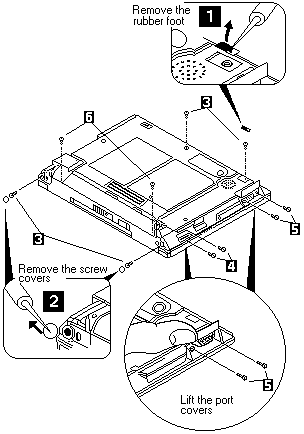
 for any BUG on this page found - Thank you.
for any BUG on this page found - Thank you.