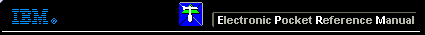 |

 IBM-AUSTRIA - PC-HW-Support 30 Aug 1999
IBM-AUSTRIA - PC-HW-Support 30 Aug 1999 |
Displaying the Error Log (765D-9546 765L-9547)
Displaying the Error Log
Diagnostic errors are printed
by a printer that is attached to the parallel port when the
error is detected.
The error is also logged in the system memory.
Do the following to display the errors:
- End the test, if it is running.
- Press Ctrl+A to select the advanced diagnostic mode.
- Press Ctrl+E.
- The error log appears.
- To exit the screen, select the cancel icon or press Esc
The error log is not saved when the system is powered-off.
More INFORMATION / HELP is available at the IBM-HelpCenter
Please see the LEGAL - Trademark notice.
Feel free - send a  for any BUG on this page found - Thank you.
for any BUG on this page found - Thank you.
 for any BUG on this page found - Thank you.
for any BUG on this page found - Thank you.