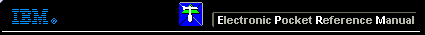 |

 IBM-AUSTRIA - PC-HW-Support 30 Aug 1999
IBM-AUSTRIA - PC-HW-Support 30 Aug 1999 |
Fan Checkout (765D-9546 765L-9547)
Fan Checkout
To check the fan, do the following:
- Turn off the computer.
- Remove the following FRUs (see 'FRU Removals and Replacements'
- Diskette drive/CD-ROM drive
- Battery pack
- Hard disk drive
- Top cover
- Keyboard unit
- Attach the AC Adapter to the computer
- Applying a short across the two pads with a screw driver as
shown below, turn on the computer.
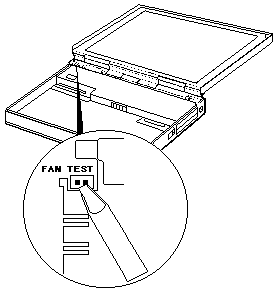
- Listen for the fan. If the fan does not run, replace it.
More INFORMATION / HELP is available at the IBM-HelpCenter
Please see the LEGAL - Trademark notice.
Feel free - send a  for any BUG on this page found - Thank you.
for any BUG on this page found - Thank you.
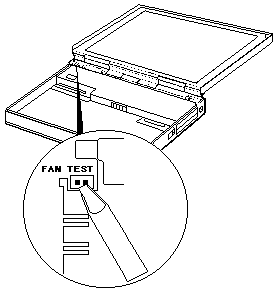
 for any BUG on this page found - Thank you.
for any BUG on this page found - Thank you.