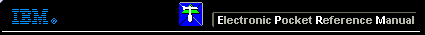 |

 IBM-AUSTRIA - PC-HW-Support 30 Aug 1999
IBM-AUSTRIA - PC-HW-Support 30 Aug 1999 |
What to Do First
What to Do First
The servicer must include the following information on the
parts exchange form or parts return form that is attached to the
returned FRU:
- Name and phone number of servicer.
- Date of service.
- Date when part failed.
- Date of purchase.
- Failure symptoms, error codes appearing on display,
and beep symptoms.
- Procedure index and page number in which failing FRU was detected.
- Failing FRU name and part number.
- Machine type, model number, BIOS level, and serial number.
- Customer's name and address.
Before checking problems with the computer,
determine whether the damage is covered by the warranty
by referring to the following:
Note for Warranty
- Check the ECAs (Engineering Change Announcements) of the device that
pertain to the system failure before billing the customer.
- During the warranty period, the customer may be responsible for
repair costs if the computer damage was caused by misuse, accident,
modification, unsuitable physical or operating environment, or
improper maintenance by the customer.
The following list provides
some common items that are not covered under warranty and some
symptoms that may indicate the system was subjected to stresses beyond
normal use.
 The following is not covered under warranty:
The following is not covered under warranty:
- LCD panel cracked from the application of excessive forces, shock, or from being dropped.
- Scratched (cosmetic) parts.
- Cracked or broken plastic parts, broken
latches, broken pins,
or broken connectors caused by excessive force.
- Damage caused by liquid spilled into the system.
- Damage caused by improperly insertion of a PCMCIA card or installation
of an incompatible card.
- Damage caused by foreign material in the diskette drive (or UltraBay II).
- Diskette drive damage caused by the diskette drive cover being pressed
or by the insertion of diskettes with multiple labels.
- Damaged or bent diskette eject button.
- CD-ROM drive damage caused by excessive force, shock, or by
being dropped.
- Fuses blown by the attachment of a non-supported device.
- Forgotten computer or hard disk password
(making the computer or hard disk unusable).
If the following symptoms are present, they may indicate
damage caused by non-warranted activity:
- Missing parts might be a symptom of unauthorized service or
modification.
- HDD spindles can become noisy from being subjected to
excessive force or from being dropped.
- I9990303 errors
can be caused by exposure to strong magnetic fields.
Back to 
More INFORMATION / HELP is available at the IBM-HelpCenter
Please see the LEGAL - Trademark notice.
Feel free - send a  for any BUG on this page found - Thank you.
for any BUG on this page found - Thank you.
 The following is not covered under warranty:
The following is not covered under warranty:
 for any BUG on this page found - Thank you.
for any BUG on this page found - Thank you.