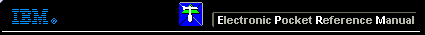 |

 IBM-AUSTRIA - PC-HW-Support 30 Aug 1999
IBM-AUSTRIA - PC-HW-Support 30 Aug 1999 |
Installing the ESS AudioDrive Support Software for OS/2 Warp Version 4
Installing the ESS AudioDrive Support Software for  OS/2 Warp Version 4
OS/2 Warp Version 4
The ESS AudioDrive Support Software is shipped with OS/2 Warp Version 4.
If you do not have Win-OS/2 installed on the computer, skip this section. If you have Win-OS/2 installed
on the computer, install ES1688 WinOS"/Windows Audio following these instructions. Do NOT follow the instructions
described in the Installing the ESS AudioDrive Support Software for OS/2 Warp section in the ThinkPad users guide.
- Turn on the computer and start OS/2
- Open the OS/2 full-screen command prompt.
NOTE: To open the OS/2 full screen:
a) Select OS/2 System
b) Select Command Prompts, then select OS/2 Full Screen
- Insert the Audio Drive Feature Diskette for OS/2 into the diskette drive.
- Type A:EINSTALL at the command prompt, then press Enter
- Make sure the source drive is A:
If you have Win-OS/2 installed on the computer, also select
ES1688 WinOS2/Windows Audio
Do not select Audio Drive ES1688.
- Click on Install, then follow the instructions on the screen.
- When you have completed the installation, shut down OS/2, then restart the computer.
More INFORMATION / HELP is available at the IBM-HelpCenter
Please see the LEGAL - Trademark notice.
Feel free - send a  for any BUG on this page found - Thank you.
for any BUG on this page found - Thank you.
 OS/2 Warp Version 4
OS/2 Warp Version 4
 for any BUG on this page found - Thank you.
for any BUG on this page found - Thank you.