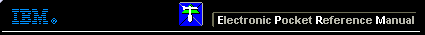 |

 IBM-AUSTRIA - PC-HW-Support 30 Aug 1999
IBM-AUSTRIA - PC-HW-Support 30 Aug 1999 |
Status Indicator Checkout (2635 380-385)
Status Indicator Checkout
If an LED problem occurs, do the following:
- Power off the computer.
- Power on the computer.
- All the LEDs in the indicator panel should turn on for a
moment soon after the computer is powered-on.
Make sure that all LEDs turn on.
If the problem remains, replace the following cards one at a time:
More INFORMATION / HELP is available at the IBM-HelpCenter
Please see the LEGAL - Trademark notice.
Feel free - send a  for any BUG on this page found - Thank you.
for any BUG on this page found - Thank you.
 for any BUG on this page found - Thank you.
for any BUG on this page found - Thank you.