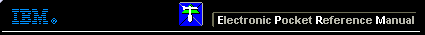 |

 IBM-AUSTRIA - PC-HW-Support 30 Aug 1999
IBM-AUSTRIA - PC-HW-Support 30 Aug 1999 |
Memory Checkout (2625 365X, XD - 2635 380-385)
Memory Checkout
DIMM cards are available for increasing memory capacity.
| DIMM |
Displayed Value
2625 365X, XD |
Displayed Value
2635 380-385 |
| No DIMM installed |
7808KB |
16000KB |
| 8MB |
16000KB |
24192KB |
| 16MB |
24192KB |
32384KB |
| 32MB |
40576KB |
48768KB |
Memory errors might stop system operations, show error messages on
the screen, or hang the system.
Use the following procedure to isolate memory problems.
NOTE: Make sure that the DIMM is fully installed into the connector.
Both latches must be latched completely.
A loose connection can cause error code 195.
- Power off the computer and remove the DIMM from its
slot (if installed).
- Press and hold the F1 key, then power on the computer.
Hold the F1 key down until the Easy-Setup screen appears.
- Select Test and press Enter.
- Select Memory and press Enter to
run the memory test on base memory. If an error appears, replace the
system board.
- Power off the computer and reinstall the DIMM, then power on the
computer. Verify the memory size, then test the memory. If an error
appears, replace the DIMM.
If memory problems occur intermittently,
make sure the DIMM socket latches are latched completely.
If the DIMM latches are securely latched,
use the loop option to repeat the test. When the test detects an error,
an error log is printed on the printer connected to the parallel port.
for more information.
Back to 
More INFORMATION / HELP is available at the IBM-HelpCenter
Please see the LEGAL - Trademark notice.
Feel free - send a  for any BUG on this page found - Thank you.
for any BUG on this page found - Thank you.
 for any BUG on this page found - Thank you.
for any BUG on this page found - Thank you.