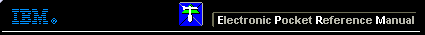 |

 IBM-AUSTRIA - PC-HW-Support 30 Aug 1999
IBM-AUSTRIA - PC-HW-Support 30 Aug 1999 |
How to Disable the Power-On Password (2625 365X, XD)
 How to Disable the Power-On Password
How to Disable the Power-On Password
- Power off the computer.
- Open the keyboard and lift the right-most section of the insulator
sheet.
- Push out the small door on the right side of the base cover.
See 'Power-On Password Jumper Pads' for location.
- Apply a short across the Power-On Password Jumper Pads.
 When using a metal tool to short the two jumper pads, make sure the
metal tool does not touch any metal part other than the two jumper pads.
When using a metal tool to short the two jumper pads, make sure the
metal tool does not touch any metal part other than the two jumper pads.
- With the jumper tool in place, power on the computer to clear the
password.
- Remove the jumper and power off the computer.
- Power on the computer and verify that the password has been cleared.
To reactivate the password, set the password again.
More INFORMATION / HELP is available at the IBM-HelpCenter
Please see the LEGAL - Trademark notice.
Feel free - send a  for any BUG on this page found - Thank you.
for any BUG on this page found - Thank you.
 How to Disable the Power-On Password
How to Disable the Power-On Password
 When using a metal tool to short the two jumper pads, make sure the
metal tool does not touch any metal part other than the two jumper pads.
When using a metal tool to short the two jumper pads, make sure the
metal tool does not touch any metal part other than the two jumper pads.
 for any BUG on this page found - Thank you.
for any BUG on this page found - Thank you.