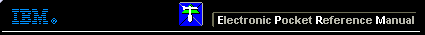 |

 IBM-AUSTRIA - PC-HW-Support 30 Aug 1999
IBM-AUSTRIA - PC-HW-Support 30 Aug 1999 |
Universal Serial Bus (USB) Test (2640-560x - 60x, 70x)
Universal Serial Bus (USB) Test
At the advanced diagnostic window, connect the USB parallel test cable
(P/N 05K2580) to the computer as shown.
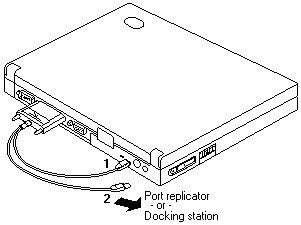
Click on the USB-1 icon to run the test. Follow the instructions
on the screen. OK appears if the test passed, but three lines of
error codes appear if the test failed. The defective FRU is the system board.
Use cable number 2 for an external USB port, such as a port replicator or
a docking station.
More INFORMATION / HELP is available at the IBM-HelpCenter
Please see the LEGAL - Trademark notice.
Feel free - send a  for any BUG on this page found - Thank you.
for any BUG on this page found - Thank you.
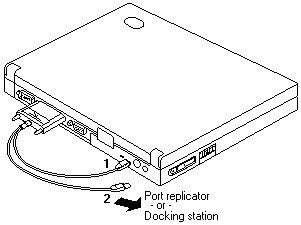
 for any BUG on this page found - Thank you.
for any BUG on this page found - Thank you.