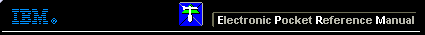 |

 IBM-AUSTRIA - PC-HW-Support 30 Aug 1999
IBM-AUSTRIA - PC-HW-Support 30 Aug 1999 |
External Display (SelectaDock II - III)
External Display
If the screen is rolling, replace the external display.
If the problem is not corrected, replace FRUs in the following
order one at a time until the problem is corrected:
NOTE:
If the replaced FRUs do not resolve the problem,
put the original parts back in the SelectaDock Docking System.
Do not replace nondefective FRUs.
- If the external display is attached to the SelectaDock Docking System:
- Main card of SelectaDock Docking System
- If the external display is attached to the display adapter:
- Display adapter card
- Main card of SelectaDock Docking System
- Riser card
If the screen is not rolling, do the following to run the
display self-test:
- Power-off the computer on the SelectaDock Docking System and the external display.
- Disconnect the external display signal cable from the SelectaDock Docking System.
- Power-on the external display.
- Turn the contrast control to its maximum position.
- Turn the brightness control to its center detect position.
Check for the following conditions:
- The screen should be white or light gray,
with a black margin. See the appropriate display
manuals for the correct self-test condition.
- The screen contrast and brightness controls should change the
intensity of the screen.
If the external display does not meet these specifications, replace
the external display.
If the external display meets these specifications, replace
FRUs in the following order one at a time until the problem is corrected.
NOTE:
If the replaced FRUs do not resolve the problem,
put the original parts back in the SelectaDock Docking System.
Do not replace nondefective FRUs.
- If the external display is attached to the SelectaDock Docking System:
- Main card of SelectaDock Docking System
- External display
- If the external display is attached to the display adapter:
- Display adapter card
- Main card of SelectaDock Docking System
- Riser card
- External display
Back to 
More INFORMATION / HELP is available at the IBM-HelpCenter
Please see the LEGAL - Trademark notice.
Feel free - send a  for any BUG on this page found - Thank you.
for any BUG on this page found - Thank you.
 for any BUG on this page found - Thank you.
for any BUG on this page found - Thank you.