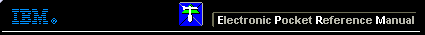 |

 IBM-AUSTRIA - PC-HW-Support 30 Aug 1999
IBM-AUSTRIA - PC-HW-Support 30 Aug 1999 |
USB Device (SelectaDock III)
USB Device
Test the USB (Universal Serial Bus) device by connecting it to the
computer before testing it on the SelectaDock Docking System.
- Make sure the USB device is correctly connected and the power is turned on.
- Run the device self-test.
If the device self-test do not run correctly, the problem is in the device. Refer to the device
service manual.
If the device self-test runs correctly, connect the USB parallel test cable (P/N 05K2580) on the
USB connector and run the advanced diagnostic tests. If the test detects an error, replace the defective part.
More INFORMATION / HELP is available at the IBM-HelpCenter
Please see the LEGAL - Trademark notice.
Feel free - send a  for any BUG on this page found - Thank you.
for any BUG on this page found - Thank you.
 for any BUG on this page found - Thank you.
for any BUG on this page found - Thank you.