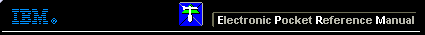 |

 IBM-AUSTRIA - PC-HW-Support 30 Aug 1999
IBM-AUSTRIA - PC-HW-Support 30 Aug 1999 |
External Keyboard (3547)
External Keyboard
NOTE:
- If a mouse or other pointing device is attached, remove it
and see if the error symptom goes away. If the symptom goes away,
the mouse or other pointing device is defective.
- The computer keyboard does not work when an external keyboard
is connected.
- Power-off the computer.
- Disconnect the keyboard cable from the external keyboard.
- Power-on the computer and check the keyboard cable connector
for the following voltages. All voltages have a
±5% voltage tolerance.
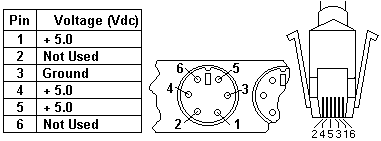
- If all voltages are correct, replace the external keyboard.
- If the voltages are not correct,
replace the following FRUs one at a time until the
problem is corrected.
NOTE: If the replaced parts did not resolve the problem,
put the original parts back in the SelectaDock Docking System. Do not replace
non-defective parts.
- Keyboard cable
- Main card of SelectaDock Docking System
Back to 
More INFORMATION / HELP is available at the IBM-HelpCenter
Please see the LEGAL - Trademark notice.
Feel free - send a  for any BUG on this page found - Thank you.
for any BUG on this page found - Thank you.
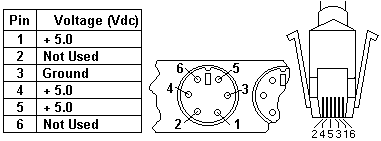
 for any BUG on this page found - Thank you.
for any BUG on this page found - Thank you.