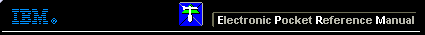 |

 IBM-AUSTRIA - PC-HW-Support 30 Aug 1999
IBM-AUSTRIA - PC-HW-Support 30 Aug 1999 |
Diskette Drive Checkout (2625)
Diskette Drive Checkout
 The ThinkPad 365 does not support both an internal and external drive
simultaneously.
The ThinkPad 365 does not support both an internal and external drive
simultaneously.
Do the following to isolate the problem to a
controller, drive, or diskette. A scratch, write enabled,
non-defective 2HD diskette is required. Make sure that the diskette does
not have more than one label
attached to it. Multiple labels can cause damage to the drive
or can cause the drive to fail.
Use the following information to test the diskette drive.
 To use the IBM ThinkPad 365 Advanced Diagnostics Diskette, you must have at
least 500KB of free memory.
Be sure to read the README.PO file on the
IBM ThinkPad 365 Advanced Diagnostics Diskette before using the following
instructions.
To use the IBM ThinkPad 365 Advanced Diagnostics Diskette, you must have at
least 500KB of free memory.
Be sure to read the README.PO file on the
IBM ThinkPad 365 Advanced Diagnostics Diskette before using the following
instructions.
- Power-off the computer.
- Insert the IBM ThinkPad 365 Advanced Diagnostics Diskette into drive A.
- Power-on the computer.
- Follow the instructions on the screen and proceed to the
Main Menu. Allow two to four minutes for the diagnostic
programs to load.
- At the Main Menu, select Diagnostics.
- At the Diagnostics Menu, select Module Tests.
- At the Module Tests Menu, select Floppy Disks.
- Press Enter to run the Floppy Disks tests.
- Do not press any key until prompted, then follow the instructions
on the screen.
- When the tests are completed, press Esc twice to return
to the main menu.
- Select Exit.
If the drive is attached through a Port Replicator
and the test detects errors,
move the drive to the computer's diskette drive connector directly,
and test it again.
- If an error occurs replace the diskette drive.
- If no errors occur, the drive is not defective.
Go to 'Port Replicator Checkout' to isolate the replicator problem.
If the drive is attached through a Diskette Drive Attachment Unit,
replace the unit.
Back to 
More INFORMATION / HELP is available at the IBM-HelpCenter
Please see the LEGAL - Trademark notice.
Feel free - send a  for any BUG on this page found - Thank you.
for any BUG on this page found - Thank you.
 The ThinkPad 365 does not support both an internal and external drive
simultaneously.
The ThinkPad 365 does not support both an internal and external drive
simultaneously.
 To use the IBM ThinkPad 365 Advanced Diagnostics Diskette, you must have at
least 500KB of free memory.
Be sure to read the README.PO file on the
IBM ThinkPad 365 Advanced Diagnostics Diskette before using the following
instructions.
To use the IBM ThinkPad 365 Advanced Diagnostics Diskette, you must have at
least 500KB of free memory.
Be sure to read the README.PO file on the
IBM ThinkPad 365 Advanced Diagnostics Diskette before using the following
instructions.
 for any BUG on this page found - Thank you.
for any BUG on this page found - Thank you.