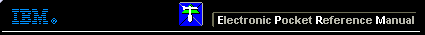 |

 IBM-AUSTRIA - PC-HW-Support 30 Aug 1999
IBM-AUSTRIA - PC-HW-Support 30 Aug 1999 |
Passwords (2625)
 Passwords
Passwords
The Passwords
are security features that are
used to protect the system and the hard disk data from
unauthorized access.
There are two types of passwords:
- User Password
- Supervisor Password
How to Disable the Passwords
The following procedure disables both passwords.
- Power-off the computer.
- Disconnect the AC Adapter.
- Open the keyboard and remove the battery pack.
- Remove the Mylar cover.
See FRU Removals and Replacements
- Locate the S2 switch block on the system board.
- Set Switch 1 to Off.
- Wait 30 seconds.
- Set Switch 1 to On.
- Replace the Mylar cover.
- Replace the battery.
- Connect the AC Adapter.
- Power-on the computer.
- Go to a DOS full screen.
- Press Ctrl+Alt+F11
to access the setup screen and reset the passwords.
Back to 
More INFORMATION / HELP is available at the IBM-HelpCenter
Please see the LEGAL - Trademark notice.
Feel free - send a  for any BUG on this page found - Thank you.
for any BUG on this page found - Thank you.
 Passwords
Passwords
 for any BUG on this page found - Thank you.
for any BUG on this page found - Thank you.