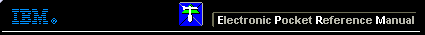 |

 IBM-AUSTRIA - PC-HW-Support 30 Aug 1999
IBM-AUSTRIA - PC-HW-Support 30 Aug 1999 |
AC Adapter Test (2523)
AC Adapter Test
- Unplug the AC adapter from the power outlet and the computer.
- Inspect the AC adapter for any signs of overheating or damage.
- Inspect the AC adapter power cord for cuts or damage. Replace the
power cord, if necessary.
- Plug the power cord into a power outlet. Listen for any sound that
might indicate defective operation.
- Measure the output voltage at the AC adapter plug.
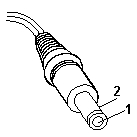
| Pin |
Voltage (Vdc) |
| 1 |
+19 to +21 |
| 2 |
Ground (sleeve) |
- If the voltage is incorrect, but not 0, replace the AC adapter.
- If the voltage is 0, check the power cord and the power outlet.
- If the power cord and power outlet are OK, replace the AC adapter.
- If the voltage is correct, suspect a short circuit or a
failure in the computer. Go to 'Short Circuit Test'
More INFORMATION / HELP is available at the IBM-HelpCenter
Please see the LEGAL - Trademark notice.
Feel free - send a  for any BUG on this page found - Thank you.
for any BUG on this page found - Thank you.
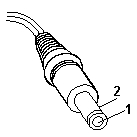
 for any BUG on this page found - Thank you.
for any BUG on this page found - Thank you.