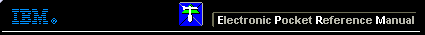 |

 IBM-AUSTRIA - PC-HW-Support 30 Aug 1999
IBM-AUSTRIA - PC-HW-Support 30 Aug 1999 |
Memory Checkout (2523)
Memory Checkout
NOTE: Before removing a SIMM card, power-off the computer.
Error code 110 indicates that a parity check
error on the system board was detected.
The error is caused by the SIMM card or the system board.
To isolate the FRUs, remove the SIMM card and run the
memory test again.
- If an error occurs without the SIMM
card, replace the system board.
- Otherwise, replace the SIMM card.
NOTE:
The system board contains the first 4MB of the memory.
More INFORMATION / HELP is available at the IBM-HelpCenter
Please see the LEGAL - Trademark notice.
Feel free - send a  for any BUG on this page found - Thank you.
for any BUG on this page found - Thank you.
 for any BUG on this page found - Thank you.
for any BUG on this page found - Thank you.