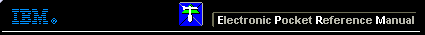 |

 IBM-AUSTRIA - PC-HW-Support 30 Aug 1999
IBM-AUSTRIA - PC-HW-Support 30 Aug 1999 |
External Keyboard / Auxiliary Input Device Checkout
External Keyboard / Auxiliary Input Device Checkout
The following auxiliary input devices may be available for
IBM ThinkPad models.
- Numeric keypad
- Mouse (PS/2 compatible)
- External keyboard (with Keyboard/Miniature Mouse cable)
- If you suspect a problem with any of the auxiliary input devices
(listed above), replace the device.
If the problem is not corrected, replace the following FRUs one
at a time to correct the problem.
- Keyboard control card
- System board
- If the computer receives an incorrect keyboard response,
remove other external devices, check the keyboard connections, and recheck
the keyboard responses. If the problem remains, replace the following FRUs
one at a time to correct the problem.
- Keyboard
- Keyboard control card
- System board
- If a 00030100 error message appears,
power-off the computer and the external devices.
Then power-on the computer before you power-on the external devices.
Back to 
More INFORMATION / HELP is available at the IBM-HelpCenter
Please see the LEGAL - Trademark notice.
Feel free - send a  for any BUG on this page found - Thank you.
for any BUG on this page found - Thank you.
 for any BUG on this page found - Thank you.
for any BUG on this page found - Thank you.