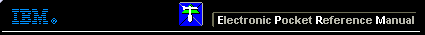 |

 IBM-AUSTRIA - PC-HW-Support 30 Aug 1999
IBM-AUSTRIA - PC-HW-Support 30 Aug 1999 |
External Diskette Drive Test
External Diskette Drive Test
Use the following procedure to isolate the diskette problem to a
controller, drive or diskette. A scratch, write-enabled 2HD
diskette is required.
- Select the icon FDD on the TEST MENU. By
doing this, the controller test and the drive
read/write test run.
If the controller test detects an error, FRU code 10 appears.
In this case, replace the system board.
- If the controller test run without errors,
follow the instructions on the screen and insert a scratch
diskette.
- If the drive test detects an error, FRU code 50 appears.
If the diskette media are known to be good, replace the drive or the
drive cable.
More INFORMATION / HELP is available at the IBM-HelpCenter
Please see the LEGAL - Trademark notice.
Feel free - send a  for any BUG on this page found - Thank you.
for any BUG on this page found - Thank you.
 for any BUG on this page found - Thank you.
for any BUG on this page found - Thank you.