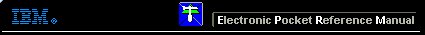 |

 IBM-AUSTRIA - PC-HW-Support 30 Aug 1999
IBM-AUSTRIA - PC-HW-Support 30 Aug 1999 |
Checking the Installed Devices List (3550)
Checking the Installed Devices List
At the start of the customer or advanced diagnostic tests,
the installed devices list is displayed.
Normally, all the adapters and devices that are
installed are listed.
- If the list contains an adapter or device that is not installed,
go to 'Undetermined Problem'.
- If an adapter or device is missing from the list, you have one of the
following conditions:
If the adapter is on the list, run the adapter diagnostic tests.
Back to 
More INFORMATION / HELP is available at the IBM-HelpCenter
Please see the LEGAL - Trademark notice.
Feel free - send a  for any BUG on this page found - Thank you.
for any BUG on this page found - Thank you.
 for any BUG on this page found - Thank you.
for any BUG on this page found - Thank you.